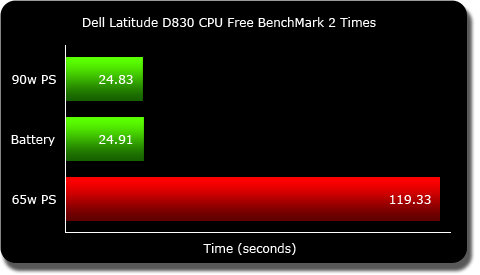So, if you have ideas for apple products you’re welcome to submit those ideas. But, if you want them to look at your ideas without putting them in the garbage then you have to agree that all of your ideas become Apple’s ideas.
I want the products that I use to be great, so I’m always ready to provide feedback and suggestions for free, so I agreed that my ideas would belong to apple.
Idea #1 was implemented in the iPod firmware EXACTLY as I proposed it, and if you had a 5G iPod you know that it didn’t do this originally and was added later through a software update. I don’t want money and I don’t need any credit, but it would be nice… especially in the form of a 3G iPhone when available (you can have my non-3G iPhone back).
I should note that looking back, some of these ideas are terrible… but apparently 3 of them were good enough. Here’s the document that I sent Apple:
_____________________________
Dear Apple
I have read the unsolicited ideas verbiage and I agree all my ideas become property of Apple.
I appreciate apple products for their intuitive design and usability, but here are some short comings.
1. Backlighting should be adjustable, just like on my laptop. When I am in a dark room and I don’t want to blow out my eyes, or when I want to compromise brightness to save battery power I can dim the screen. My iPod should do the same, that will give me more power to watch movies during travel. I propose if the center button is clicked again after the shuttle/scrub state then the wheel will be in backlight dimming state.
2. The back of the ipod should have a belt clip/stand that can be deployed in a way that it will sit upright on an airplane seatback table to watch movies without having to hold it. This could be an accessory but it would be nice if it was built in or at least included.
3. iTunes should allow me to flag content and re-organize which folder it will appear in on my iPod.
4. While listening to music, there should be a built in trippy video or real time rendered visualization I can watch or use to show off how great the screen is on the iPod.
5. The next generation iPod should have a 16:9 screen ratio. When I hold it vertically, the screen is much taller than wide for easy grip and click wheel usage, but when I want to watch a movie I can turn it sideways and it will flip the screen. My Nikon digital camera has a mercury switch it in to sense which way I’m holding it, the next iPod should do the same to take advantage of a wide screen and still offer the comfort of the current generation while browsing music.
6. It would also be amazing if the next generation could be the same size as my 5G except with the entire front a wide screen / touch panel. Click wheel goes touch wheel… sweet. That could open the doors for a lot of other applications, like a full QWERTY onscreen keyboard for typing emails and text messages on the go. Even if it just acted as a Bluetooth keyboard for my cell phone.
7. A built-in camera to capture video and snapshots would be awesome. This could be an accessory.
8. Support for flash lite, (adobe/macromedia’s) flash’s mobile display engine would guarantee a bunch of really cool applications could be built for the iPod. The most obvious would be skinning the UI. Even proprietary apple UIs that could be bought at the iTunes store. People pay for cell phone ring tones to customize their phone, they’ll do the same to customize/personalize their ipod interface.
8. The next generation nano should be the same size as a PCMCIA card and fit into that slot for charging/docking/protection/transportation/removable storage.
Thinking Different…
– Chad Upton